When starting a YouTube channel, it's very important to be clear about what you're trying to achieve. I used to really dislike the phrase 'elevator pitch' because it reeks of big city corporate-speak, but it is actually relevant here. You must be able to describe what your channel is about in a sentence or maybe two, the kind of time someone will give you in an elevator (more properly, a lift) ride. Especially in a marketplace as crowded as YouTube currently is, it is essential to have a clearly defined purpose for your channel. A great example of this is TierZoo - biology as if the real world was a video game. Another is Primitive Technology - a dude makes stuff in the woods only using natural resources. The days of (new) general, variety channels are a long time past: in order to carve out a niche today, and it can be a very specific niche and still successful, you must be particular about your purpose.
Once you have decided on a pitch, consider if and where you want to spend money on equipment. Here there are two broad ways to invest: in physical equipment, and in software.
To tackle the latter first, for most people starting out in videomaking simple software will almost certainly suffice. My first videos were edited in Windows Movie Maker, and then later in iMovie on a borrowed Mac. These programs are very, very simple but for a lot of people they will be enough! Crucially they are also either free or very cheap. For those wishing to spend a little money but not too much, I would recommend Sony Vegas - I edited a huge number of videos in this software, until my ambitions became larger than what its framework could support. A more expensive alternative would be what I currently use: Adobe Premiere. I actually pay for the whole suite of Adobe products, notably Photoshop and After Effects, which is a monthly subscription. If you're a student or educator it's got a great discount available, so it's not even that expensive. The software is incredibly powerful, allowing you to make basically anything you can imagine, though it has a bit of a steep learning curve to begin with. Definitely too advanced for people just starting out, but if you're thinking of doing some more advanced editing techniques or compositing lots of shots together then it's highly recommended.
Next, investing in equipment. This can be broken down into investing in camera equipment, audio equipment, and lighting. If you have a limited budget then I would prioritise them in the order: audio, lighting, camera. Simply put, an audience member's ears are more easily offended than their eyes, and an audience can tolerate a mediocre picture with good audio more easily than a good picture with mediocre audio. So invest in audio gear first. Exactly what depends on the type of production you're doing, but a flexible option is a shotgun microphone. This can be of a type which plugs directly into your camera, such as a Rode Videomic, or if you wish to spend more money then you can improve the quality drastically by using a XLR output microphone such as a Rode NTG3, plugging into a recorder. Personally I use a Zoom H4N when recording in the field, and a Scarlett 2i2 when recording in my studio, paired with either a Rode NTG or a NT1A. The former is a shotgun, ideal for directional sound such as a musical performance or an interview, while the latter is a vocal microphone, ideal for podcasting/streaming/voiceover work. Another option would be a lavalier (aka lapel) microphone, such as a Boya BY-M40D, which I use for my to-camera segments. If at all possible, use a microphone that, if not going into an external source, is at least not mounted on the camera. Proper microphone positioning and audio processing is just as valuable as fancy, expensive gear. It's worth stressing however that the improvement in audio quality from recording via XLR rather than into a camera directly is really noticeable, and if you have the budget, worth striving for.
Next, lighting. Good lighting when paired with a mediocre camera can produce an effect far superior to a good camera with no lighting at all. Lighting is a vast, deep field of production, and one that despite years of practice I'm not terribly qualified to discuss. I would encourage you to look at some tutorials on YouTube to learn what kind of setup would work for your particular video ideas. In particular if you're thinking of filming yourself or others in an interview setup then I'd recommend looking up the 3 light setup. I currently use an LED light panel with a diffuser for my key (a very useful bit of kit that I highly recommend), a softbox for my fill, and ringlight used as a hair/high light. If you had to buy a single piece of equipment then I'd recommend looking at a pair of softboxes, perfect for giving a nice, even light to individual subjects. Like I say though, do your research and most importantly experiment - find out what works for your particular needs.
Lastly, camera equipment. This is the area where people probably overinvest the most, as everyone has a full HD camera in their pocket already: their phone! It can be a little tricky to get footage off a phone sometimes, but worth it if it means not spending hundreds of pounds on a new camera. If however you do wish to invest then you can go for a compact camera such a Canon G7X (beloved of vloggers) or a DSLR such as a Canon 80D. The former keeps things simpler and often allows for some fun techniques like slow motion or timelapses within the camera, while the latter allows for more flexibility at the price of, well, extra cost. If opting for the more flexible, professional looking world of DSLR footage you can break the decision-making down further into lenses and camera bodies. Again, the relative importance of these depends on what you're thinking of filming but generally I would recommend investing in good lenses ahead of expensive, fancy camera bodies. Like with lighting this is an immensely deep field all on its own which I would encourage you to research elsewhere to get recommendations of specific gear for your needs. If I were to recommend just one lens, it would be the Canon 50mm f1.8: this allows for a lovely shallow depth of field at a focal length similar to the human eye, creating a very premium look for very little cost.
So that's concept, production, and editing covered. That just leaves getting your video out there into the world and seen by your audience. Unfortunately this is often the largest obstacle to overcome! Remember that you could have made the Citizen Kane of YouTube videos, the greatest thing ever uploaded to the website, and it will count for absolutely nothing if no one is convinced to watch it. With that in mind, having a clear identity for your channel is crucial. Your videos have to be unmistakably yours if you want to build a regular audience, and your thumbnails must pop out of the homepage. It is no exaggeration to say that title and thumbnail design is just as important as video production quality. Next time you are looking through your YouTube subscription feed or home page, see how many videos your can recognise within milliseconds as being make by a particular creator. Those that you can have a strong visual identity, which is the holy grail of channel design. Obviously there are no hard and fast rules to achieving this, but one tip which isn't discussed enough is that your thumbnails shouldn't be too cluttered - a good test is to shrink your proposed design down to the size of a postage stamp and ask yourself if you can still understand it, and recognise it as definitely yours. If you can, then you have the makings of a great thumbnail. Additionally, make sure that your titles are representative of the content you are creating. Mercifully we seem to have passed through a time of egregious clickbait on YouTube, but in a never-ending arms race for eyeballs there is always a temptation to tempt in viewers by overpromising your video. Don't do this. It may produce short term results but in the long term viewers will absolutely lose respect for you for it.
All of the above is secondary though, really, to the main lesson to be learned when starting a YouTube channel. This is: make videos. The hardest truth to swallow is that your first fifty videos, maybe even first one hundred videos, will suck. Mine certainly did. But you cannot make a good video without first learning all the lessons necessary to avoid making easy mistakes. You can read as many guides on the internet as you like, but the only way to truly know how to make videos is to actually make videos. So I would encourage you to grab your equipment, write your scripts, and just make stuff. You don't need to upload your attempts, just learn from them. Eventually you will make something that you can be proud of, which you can upload and then go from there. Just start, and keep, making stuff!
Lastly I'll just say a few things about growing a channel. As I said above, just making content is the most important thing to focus on in the early days of growing a channel - you won't grow without videos to entice people. Once you feel more comfortable making content and feel you can experiment, try different types of content that fall within your niche. What will likely happen is that (eventually!) one form of content will do particularly well, and get a lot of views and engagement. When this happens, follow up on this style of content with more of the same! It's important to make data-driven decisions, using your analytics to inform what kind of videos you make. That doesn't mean necessarily changing the subject matter or even the style of the video, but perhaps changing the way you are titling or designing thumbnails. The important thing is to see what works and learn from it. That's not to say that you should only make one kind of video after a big success, as that will get stale for you and your audience eventually. Once you have found a certain successful format and have enjoyed success for a while, try diversifying with more experimentation. Then when a new variant is met with even greater success, follow up and make more of the same. And thus the cycle continues.
That's more than enough to get you started. I hope you found this useful!